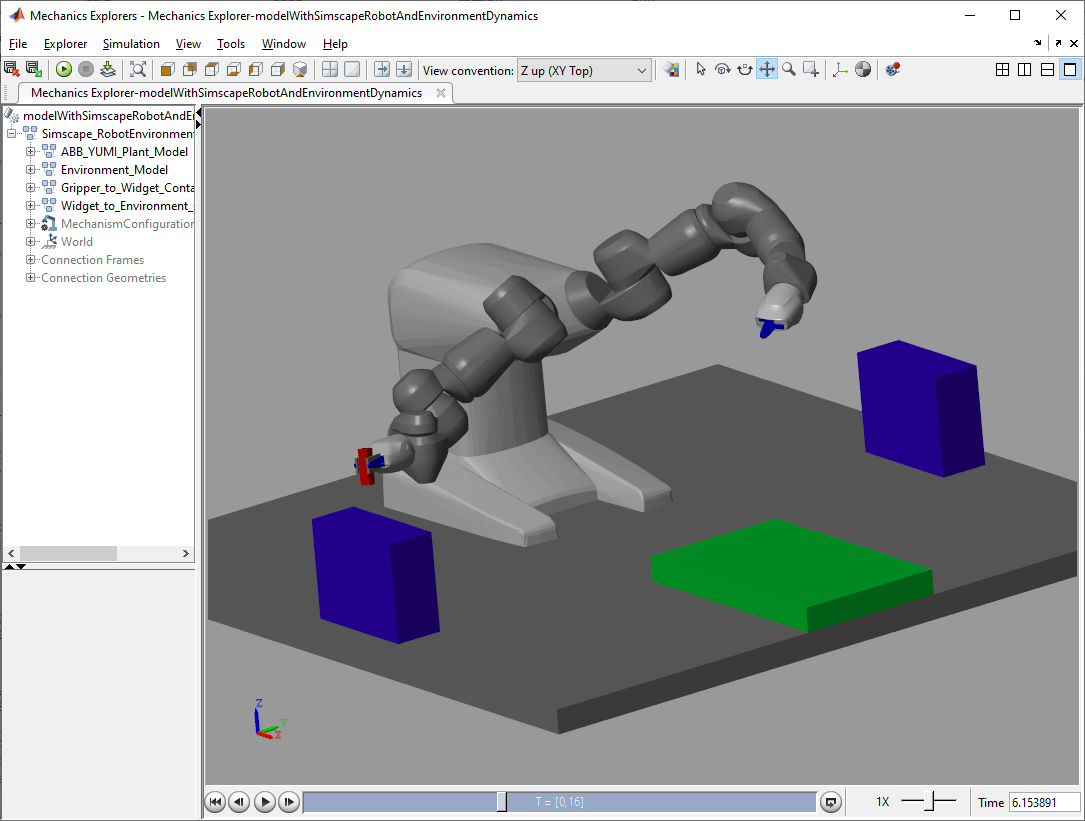
SimScape Multibody Link
Defining Parts for Multibody Simulation
Parts defined in Simscape™ Multibody™ can be composed of standard solids and custom shapes.
- Download the Scissor Lift Model: http://bit.ly/2EamLwy
- Multibody Simulation with Simscape Multibody: http://bit.ly/2EbEQKH
- Download Simscape Multibody Parts Library: http://bit.ly/2EyOtDz
These solids can be directly connected to one another to form complex part definitions. Simple solids are used to define one link of a scissor lift mechanism, and then those simple solids are refined to make a more realistic representation of the parts in the multibody model. MATLAB® is used to define the custom parts in the multibody model, which enables the mechanism to be fully parameterized. Key parameters can be changed in MATLAB and the parts will update automatically.
--------------------------------------------------------------------------------------------------------
Get a free product Trial: https://goo.gl/ZHFb5u
Learn more about MATLAB: https://goo.gl/8QV7ZZ
Learn more about Simulink: https://goo.gl/nqnbLe
See What's new in MATLAB and Simulink: https://goo.gl/pgGtod
© 2019 The MathWorks, Inc. MATLAB and Simulink are registered
trademarks of The MathWorks, Inc.
See www.mathworks.com/trademarks for a list of additional trademarks. Other product or brand names may be trademarks or registered trademarks of their respective holders.
- Download the Scissor Lift Model: http://bit.ly/2EamLwy
- Multibody Simulation with Simscape Multibody: http://bit.ly/2EbEQKH
- Download Simscape Multibody Parts Library: http://bit.ly/2EyOtDz
These solids can be directly connected to one another to form complex part definitions. Simple solids are used to define one link of a scissor lift mechanism, and then those simple solids are refined to make a more realistic representation of the parts in the multibody model. MATLAB® is used to define the custom parts in the multibody model, which enables the mechanism to be fully parameterized. Key parameters can be changed in MATLAB and the parts will update automatically.
--------------------------------------------------------------------------------------------------------
Get a free product Trial: https://goo.gl/ZHFb5u
Learn more about MATLAB: https://goo.gl/8QV7ZZ
Learn more about Simulink: https://goo.gl/nqnbLe
See What's new in MATLAB and Simulink: https://goo.gl/pgGtod
© 2019 The MathWorks, Inc. MATLAB and Simulink are registered
trademarks of The MathWorks, Inc.
See www.mathworks.com/trademarks for a list of additional trademarks. Other product or brand names may be trademarks or registered trademarks of their respective holders.
មិនមានចំណាត់ថ្នាក់
View all
Defining Parts for Multibody Simulation
Free preview
Parts defined in Simscape™ Multibody™ can be composed of standard solids and custom shapes.
- Download the Scissor Lift Model: http://bit.ly/2EamLwy
- Multibody Simulation with Simscape Multibody: http://bit.ly/2EbEQKH
- Download Simscape Multibody Parts Library: http://bit.ly/2EyOtDz
These solids can be directly connected to one another to form complex part definitions. Simple solids are used to define one link of a scissor lift mechanism, and then those simple solids are refined to make a more realistic representation of the parts in the multibody model. MATLAB® is used to define the custom parts in the multibody model, which enables the mechanism to be fully parameterized. Key parameters can be changed in MATLAB and the parts will update automatically.
--------------------------------------------------------------------------------------------------------
Get a free product Trial: https://goo.gl/ZHFb5u
Learn more about MATLAB: https://goo.gl/8QV7ZZ
Learn more about Simulink: https://goo.gl/nqnbLe
See What's new in MATLAB and Simulink: https://goo.gl/pgGtod
© 2019 The MathWorks, Inc. MATLAB and Simulink are registered
trademarks of The MathWorks, Inc.
See www.mathworks.com/trademarks for a list of additional trademarks. Other product or brand names may be trademarks or registered trademarks of their respective holders.
- Download the Scissor Lift Model: http://bit.ly/2EamLwy
- Multibody Simulation with Simscape Multibody: http://bit.ly/2EbEQKH
- Download Simscape Multibody Parts Library: http://bit.ly/2EyOtDz
These solids can be directly connected to one another to form complex part definitions. Simple solids are used to define one link of a scissor lift mechanism, and then those simple solids are refined to make a more realistic representation of the parts in the multibody model. MATLAB® is used to define the custom parts in the multibody model, which enables the mechanism to be fully parameterized. Key parameters can be changed in MATLAB and the parts will update automatically.
--------------------------------------------------------------------------------------------------------
Get a free product Trial: https://goo.gl/ZHFb5u
Learn more about MATLAB: https://goo.gl/8QV7ZZ
Learn more about Simulink: https://goo.gl/nqnbLe
See What's new in MATLAB and Simulink: https://goo.gl/pgGtod
© 2019 The MathWorks, Inc. MATLAB and Simulink are registered
trademarks of The MathWorks, Inc.
See www.mathworks.com/trademarks for a list of additional trademarks. Other product or brand names may be trademarks or registered trademarks of their respective holders.
00:08
0
0
Simscape Multibody Link Plug-in in SolidWorks
Free preview
Simscape Multibody Link Plug-in in SolidWorks
Simscape Multibody Link download page (Download with your desired MATLAB Version)
https://www.mathworks.com/campaigns/offers/download_smlink.html
Simscape Multibody Link download page (Download with your desired MATLAB Version)
https://www.mathworks.com/campaigns/offers/download_smlink.html
00:13
0
0
Importing CAD Assemblies into Simscape Multibody
Free preview
Christoph Hahn, of MathWorks, shows you how to import CAD assemblies into Simscape Multibody™ using Onshape. Onshape is a browser-based CAD platform with an interface to the MATLAB® and Simulink® ecosystem. Christoph picks a 3D double wishbone suspension example which is similar to the use case presented in the Physical Modeling training. Please refer to the training to learn how to use Simscape Multibody.
Signing up at Onshape
Anyone can create a user account at Onshape . Working with Onshape is free-of-charge if one agrees that models are public. Onshape also offers professional / enterprise access which is free of charge for teachers and students, onshape.com/edu
Workflow
The MATLAB command smexportonshape downloads assemblies from Onshape, stores them as step files, and creates an XML-based assembly definition file. The only information required is the assembly URL from Onshape.
smimport is the general command to create a Simscape Multibody model from exported CAD files.
Different CAD platforms come with different commands and workflows to export CAD data for Simscape Multibody import. A very similar workflow using Simscape Multibody Link has been presented in a previous episode of this series. Depending on the CAD platform, Onshape or Simscape Multibody Link can be the preferred option.
Signing up at Onshape
Anyone can create a user account at Onshape . Working with Onshape is free-of-charge if one agrees that models are public. Onshape also offers professional / enterprise access which is free of charge for teachers and students, onshape.com/edu
Workflow
The MATLAB command smexportonshape downloads assemblies from Onshape, stores them as step files, and creates an XML-based assembly definition file. The only information required is the assembly URL from Onshape.
smimport is the general command to create a Simscape Multibody model from exported CAD files.
Different CAD platforms come with different commands and workflows to export CAD data for Simscape Multibody import. A very similar workflow using Simscape Multibody Link has been presented in a previous episode of this series. Depending on the CAD platform, Onshape or Simscape Multibody Link can be the preferred option.
00:12
0
0
How to design Robots using MATLAB 2021 | SimScape Toolbox | Robotics System Toolbox
Free preview
This video will introduce the basics of how to design and drive a simple robot using MATLAB's Robotics System Toolbox and SimScape Toolbox. Though the video uses a very simple example (First two joints of a SCARA robot), but aims to establish a base using which more complex robotic systems may be implemented and simulated.
#MATLAB 2021
#Simulink
#Robotics
#Multibody
#MATLAB 2021
#Simulink
#Robotics
#Multibody
00:41
0
0