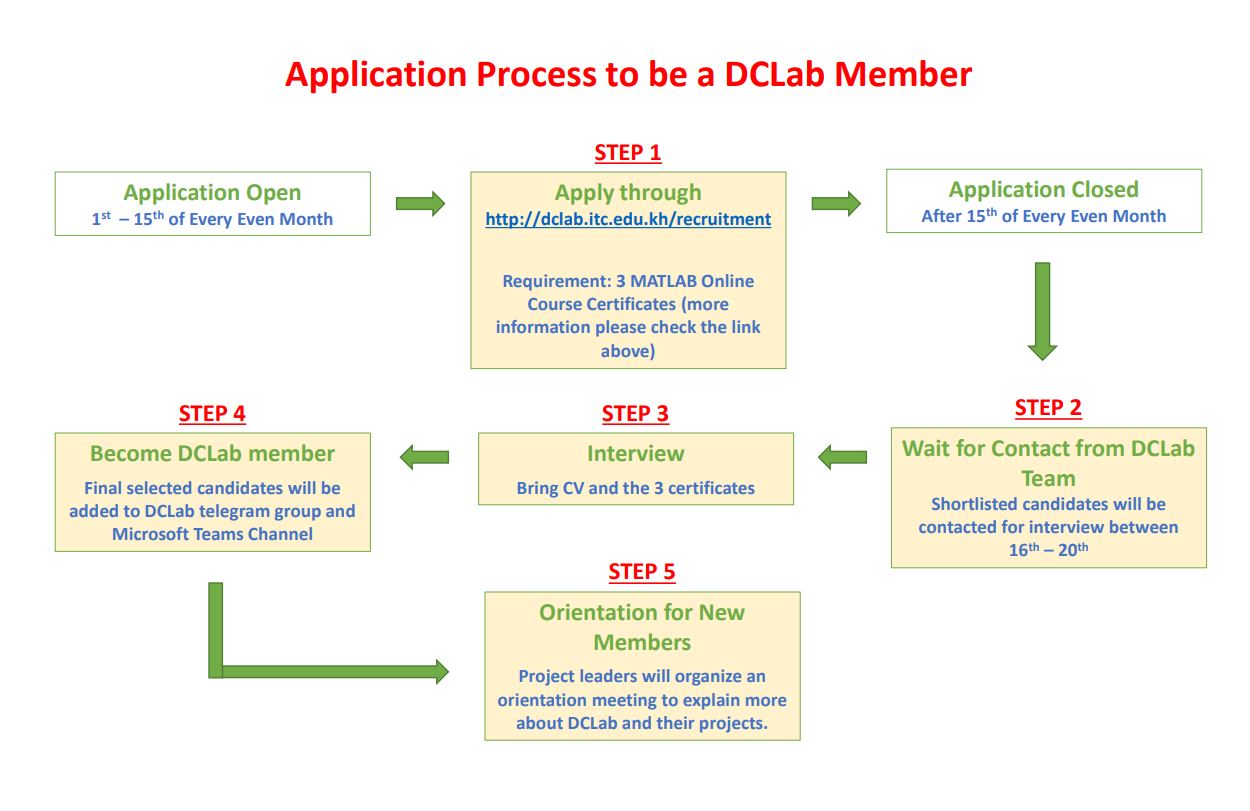Background
DCLab recruits new members six times per year, once every two months. Each applicant must meet the required criteria, submit the required documents, and have an interview with the lab recruiters. The applicant will be evaluated and will wait for the result. Each successful applicant is required to attend an orientation session prepared by senior lab members. If your application is not successful, you are encouraged and eligible to reapply when you feel that you are well qualified. DCLab seeks not only talented students but also passionate and dedicated students who want to maximize their potential.
For information about Research Fields in DCLab, please check out this video.
Recruitment Schedule: Every even month, i.e. Oct, Dec, Feb, Apr, Jun, Aug
For more information about the online courses, please get in touch with Mr. SOTH Chansotheaseyhak via +855 11 639 625 or Telegram at this number.
Process
Requirement Criteria
|
Educational Background
|
Year 1, 2, 3, 4, 5, and graduate students
|
|
Computer Program
|
Familiar with MATLAB and Simulink, or C/C++, or Python
|
|
Duration of wish to spend within DCLab
|
more than 1 year
|
Required Documents for Regular Member (If you wish to join the Robotic Club, you don't have to have these certificates)
|
Certificates |
MATLAB Onramp, Simulink Onramp, and Stateflow Onramp, or
|
|
Any certificate of Python programming proficiency, or
|
|
|
Any certificate of C/C++ programming proficiency
|
Note: You can learn the required courses online for free via the MathWorks website. To fulfill eligibility criteria, you must at least upload the certificates you receive from the online courses for the MATLAB Onramp, Simulink Onramp, and Stateflow Onramp. The following instructions will help you get started with the three online courses.
-
Create a MathWorks account via https://mathworks.com
-
Go to https://matlabacademy.mathworks.com. You may be asked to log in to your MathWorks account
-
Choose the MATLAB Onramp course, and then you can start learning
To learn Simulink Onramp and Stateflow Onramp, you must install MATLAB together with Simulink on your PC first (version 2021b or later) before you can start learning these online courses. You can download the MATLAB Trial version from https://mathworks.com.